Content structure
The structure of content on 360 Manage is hierarchical. Below is a diagram showing the hierarchical structure of a workspace.
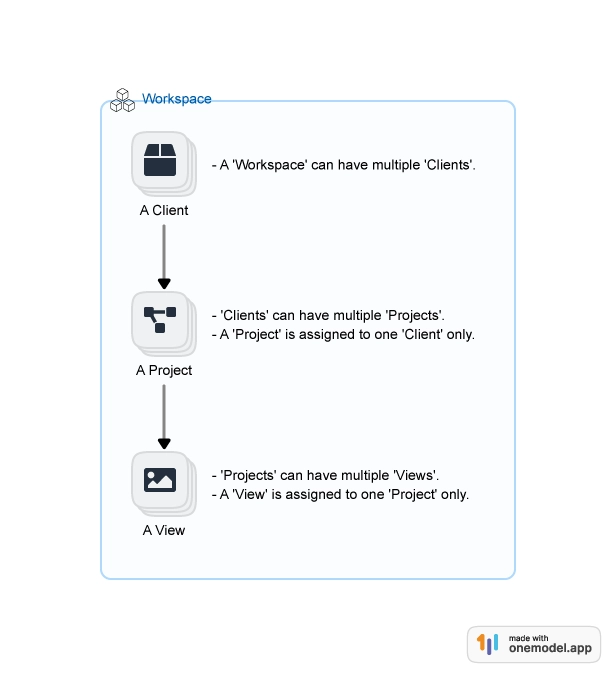
Workspace
A workspace is essentially a container that holds clients, projects, views and users. Workspace level actions are restricted to users with owner and administrator roles.
For more information, see workspace
Client
Clients are the top level container for content uploaded to a workspace. Each client can contain many projects, and can have users assigned to them.
Users assigned at a client will have access to all assigned projects and views.
For more information, see clients
Project
A project is a second-level container inside a client. They can optionally be assigned to a client.
Each project can contain multiple views, and can also have users assigned to them directly. In this way, it's possible to assign a user to a single project rather than all projects within a client.
For more information, see projects
View
Views must be assigned to a single project. This is where 360 content is uploaded to, and what users will see in 360 Manage. Views consist of a 360 image and a title.
For more information, see views
User
Users can do a number of things across the whole RCX 360 ecosystem. To properly manage permissions, users are assigned different roles which can restrict what content they can edit and add, whether they have access to billing information, and even what services they can sign in to.
For more information, see users